To buy a CPU, knowing the model and specifications of each model plays a key role. But to understand this information, you must be familiar with the different generations of Intel and the way processors are named by this company. Fortunately, Intel has followed a consistent trend in terms of generations and naming patterns, but don’t expect logic from the letters used in this style of naming.
How to Name Intel Processors in Different Generations
In total, 11 generations of Intel processors have been released to the market so far. Before introducing the generations, let’s talk about the naming method. In the full name of each processor, you have access to these concepts:
Brand: Pentium، Celeron، Intel Core، Atom، Core 2 Duo، Dual Core
Series: in Intel Core brands including Core i3, Core i5, Core i7 and Core i9 series
Generation: Generations 1 to 13
SKU: CPU Toan Count (Stock Keeping Unit)
Processor Features: C, E, F, G, H, K, P, R, T, U, Y, HQ, HK
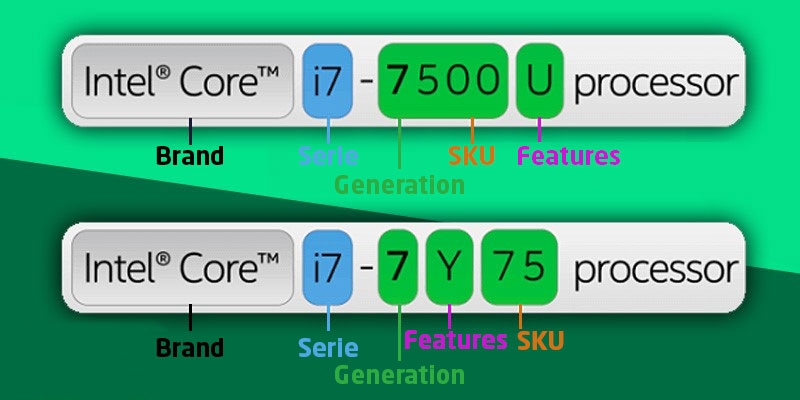
In the naming of Intel processors, these processors can be divided into several specific categories:
- Core M, ATOM processors for gadgets and tablets
- Celeron, Pentium, Core 2 Duo, Dual Core processors for low-end processors, limited use (web browsing, text and image editing software)
- Core i3 or Core i5 processors as mid-range processors, suitable for everyday tasks and medium processing of text, images and games
- Core i7 – Core i9 processors as high-end processors, high power of text and image processing, suitable for games, modeling, program and application production
- XEON processors as Intel super processors, suitable for data centers and servers
Naming of Intel Processors
| Suffix | Meaning | Property | Device |
| C | Unlocked | In older generations / high power | Desktop |
| E | SUPPORTS ECC Memory | ECC memory support, high end | Desktop |
| F | Without Integrated GPU | No onboard or integrated graphics | Desktop |
| G | With AMD Integrated GPU | Along with onboard Radeon graphic card | Both |
| H | High-Performance CPU | High-end processors | Laptop |
| K | Unlocked | With maximum overclocking capability | Desktop |
| P | Without Integrated GPU | No onboard or integrated graphics | Desktop |
| R | High-End Mobile | High-end processor / soldered to the motherboard | Laptop |
| T | LGA Desktop – Low-Power | Low energy consumption and low power | All-in-one |
| U | Ultra-Low Power | Low battery consumption / low power | Laptop |
| Y | Extremely Low Power | Extremely low battery consumption/very low power | Laptop |
| X | Very High-End Unlocked – Extreme Edition | The highest number of cores, power and overclocking | Desktop |
| HQ | High-Performance CPU / Quad-Core | Very high power / quad core | Laptop |
| HK | High-Performance CPU / Unlocked | High-end processor with overclocking | Laptop |
Some important points in comparing Intel processors with each other:
Intel’s Celeron and Pentium processors are the basic level of this company’s products. New Intel Celeron processors are based on Pentium quad-core processors and designed with less cache. Since 2017, Intel Pentium processors have been mostly used in laptops with a price of 350 to 550 dollars, which are classified as cheap laptops.
With the help of the naming of Intel processors when buying, carefully check the model, extension and generation of these processors, because changes in these values mean big changes in the power of them. For example, it is not enough to know that the processor of your computer or laptop is Core i5. In the list below, all processors are Core i5, but each one has different power, so much so that the Core i5 7600K is more powerful than some Core i7 processors of its generation. So relying on a number like Core i5 to buy mid-range processors is not a wise approach.
| Processor model name | Processor power |
| Core i5 7600K | Maximum overclock and even more powerful than Core i7-7500U of its generation |
| Core i5-7400 | The number 400 indicates higher power than Core i5 7300U. |
| Core i5-7400T | The suffix T indicates that this processor consumes less energy and therefore less power |
| Core i5 7300U | The processor used in the laptop with less power consumption and less computing performance |
| Core i5 7Y57 | Ultra-low-power and low-power Intel series for tablets and portable gadgets |
If you are using the K series or you do overclocking, you should also use a suitable cooling system to maintain the health of the processor.

